This year I will be posting directly to the blog, rather than sending out e-mails to everyone like I've done in previous years.
The easiest way to get notified of updates is via a news aggregator. A news aggregator is similar to your Web browser, but with the added feature that it lets you know when new posts have appeared. This saves you the chore of having to check the Websites you are interested in "by hand." In other words, it's sort of like an e-mail inbox for the Web.
It's a big advantage for the blogger too, because he or she doesn't have to collect e-mail addresses from everyone or send out daily e-mails to hundreds of people (this is especially nice when posting from a remote site like the South Pole). Anyone can subscribe or unsubscribe at any time without the blogger having to do anything.
In order to set up your news aggregator, first you'll have to install some software. I recommend FeedReader for Windows, and NetNewsWire for Mac (free version available here).
Once you have your news aggregator installed you "subscribe" to a blog by giving your news aggregator software the URL for the blog. This will be something called an "Atom feed" or an "RSS feed." Use this link as
the feed for this blog (right-click or, on the Mac, option-click on the link and say "Copy link location" to capture the URL). The exact method of "subscribing" depends on the software, but should be fairly obvious once you have the software installed -- on NetNewsWire Lite, I use "File->New Subscription" and paste the URL in.
Many of you already look at blogs - most newspapers have RSS feeds too. It's a really nice way to get fun stuff off the Web (cuts down on the advertising, too!).
Happy reading!
p.s. to colleagues, friends and family - If you have a blog you'd like me to link to, please drop me a line.
Example news aggregator:
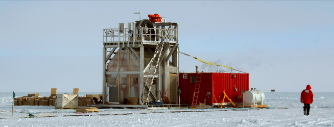
Monday, December 11, 2006
What the blog is for
On my sixth trip to the South Pole, I will try to publish at least one drawing or photo each day, possibly including some text.
Subscribe to:
Comments (Atom)
